Recording Issue/Elgato/Premiere Pro
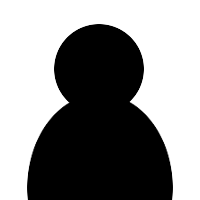
. @bleh
started
Recording Issue/Elgato/Premiere Pro
. @bleh
Anyone here records gaming footage? if so I have a question
So Friends wanted to dive into game recording and I have for a while now
And after a bunch of research I bought the elgato HD60
Now even after searching up common issues with game recording and what not
Variable frame rate never came up nor was mentioned
So Now I'm trying to edit the footage of resident evil 7
And mix in my commentary and video within premiere pro
But premiere pro doesnt handle variable frame rate at all. So the audio of the game is completely out of sync with the video
And everyone on the video editing fourms all say "use professional equipment herp derp"
So curious on the gaming side.. how do youtubers edit their footage? Do they record everything in one g o and just chop it here and there?
Is there a way to make it into constant frame rate? (Hand break does not work for me )
Or is there a video editing software that handles variable framerate?
Thank you

Yuusaku @yuusaku_godai
commented on
Recording Issue/Elgato/Premiere Pro
Yuusaku @yuusaku_godai
I use Adobe Premiere CS6 and I've used various capture devices so I know your pain.
I used to use a Hauppauge Colossus to record at 1080i@30fps. I had to use .mt2 or the audio will go out of sync. Even then the audio would go out of sync on long recording.
I now use an Elgato HD60 too and I've never had a sync issue. Here's the thing, don't output and use MP4. Use the .ts file instead (which it captures in by default).
And if you're still having sync issues, you can try throwing your recordings into Handbrake. It has an option to output at a Constant Frame Rate. It's an easy program to use and it's 100% free. You have to do some trial and errors to see what settings best work for you. There's tutorials on YouTube about this exact problem and using Handbrake to fix it.
Also, rumors say cracked or compromised versions of Premiere easily have audio sync issues with MP4 but I can't vouch if that's true or not.
Hope that helps.
Please login to post.
