Advice for Adobe Illustrator

jakekaine @jakekaine
started
Advice for Adobe Illustrator
jakekaine @jakekaine
Hi guys! I was wondering if anybody can tell me how to erase lines in Adobe Illustrator? You see, I tried using the eraser tool, but every time I use it, it shows a line where I erased. Could someone help me?
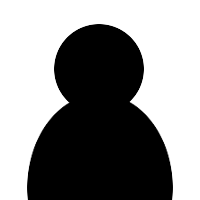
misskittehcat @misskittehcat
commented on
Advice for Adobe Illustrator
misskittehcat @misskittehcat
Well, its most likely because you're erasing the fill and not the line itself. Illustrator shapes are more cut than erased persay. Draw another shape and use the shape builder tool to cut it out. Overlap them, hold the alt tool and click. Thats how i trim lines in illustrator atleast. You could also just adjuct anchor points with the white arrow (i believe its called the direct selection tool?) It can be very tricky Google/ YouTube tutorials are definitely helpful!!

AspieChu @projectotakux
commented on
Advice for Adobe Illustrator
AspieChu @projectotakux
I am trying to make a nutrition Facts Box in Illustrator for a Mock Product Design of Mine and was wondering how I can make a character/paragraph style of the Thick Black Bars you see on the labels separating text? I know there was a trick to doing this that I learned in a class back in college and now I just forgot
https://www.ksre.k-state.edu/news/images/news-stories/2020/family-con-science/nutrition-label-new.jpg
Redirect Notice
https://www.google.com/url?sa=i
Please login to post.
